|
Create a new list
- Go to My Lists, select Create a New List
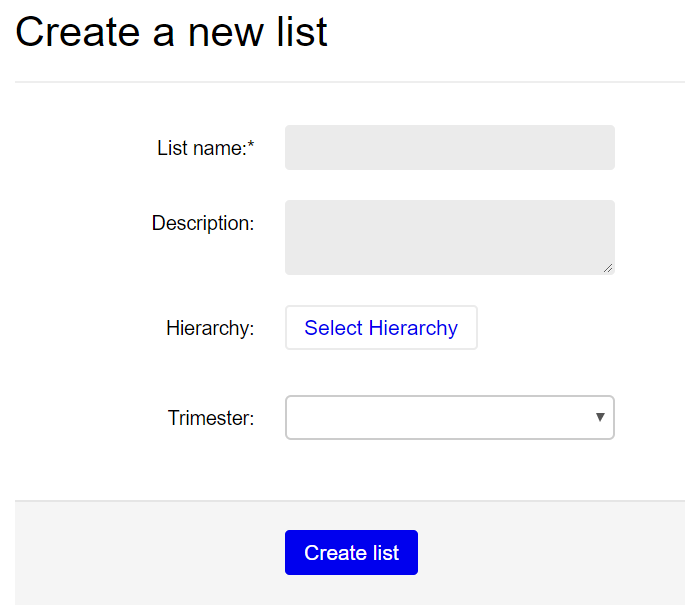
- In the List name box, type in your course code and course name. Use this format: EPOL233 – Teaching Science
- Add course description in Description
- To link your reading list to the correct course code, click Select Hierarchy (this can be done after the list is created and reviewed)
- Enter your course code and select the correct course from the popup Hierarchy & Students menu

- Click Save
- Click Create List.
Assign list owner
To put the list in your name:
- Click Edit

- Choose Assign list owner from the drop-down

- Click in the search box and choose Assign to me

4. Click Save
Lists can be co-published or reassigned later.
|
|