 |
Alerts for your research Research is constantly progressing and keeping up to date is important Follow these steps to create an Alert |
1. Login to Dimensions by clicking 'Log in' top right

2. Search or browse to the content you want
3. Save/Export > Save as Favourite

4. Give a name to your Alert and Tick the box(es) for Publications and/or Grants

The search will run once a week and return content if there has been a change. Dimensions will display both the citations received by an article and the attention captured by Altmetrics.
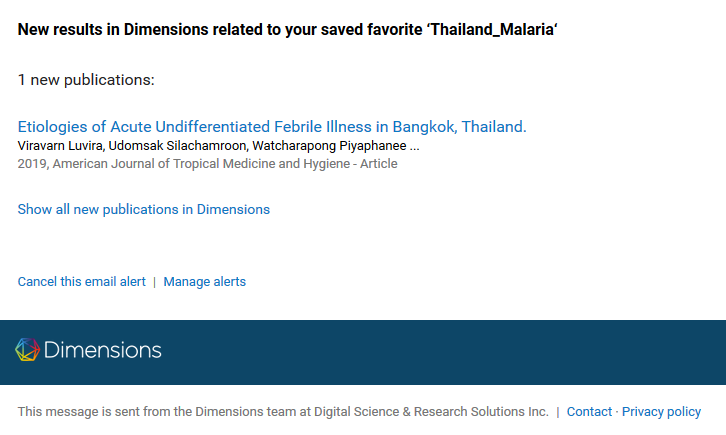
1. Go to Favorites

2. Click Browse

3. Click the name of the Alert

The Dimensions database is a good option for this type of Alert because it includes both subscription and open access publications, bibliometrics and altmetrics.
Contact your Subject Librarian if you need help with constructing a search using Boolean phrasing.